- Home
- Announcements
- Updates to Party Order screen
We’re excited to share some of the updates that came to the Party Ordering Screen the week of October 18, 2021. We hope you check them out the next time you’re placing a Party Order.
| New mobile view
It’s now even easier to work on the go! The Party Orders screen received an update that makes it easier to view on a mobile device. |
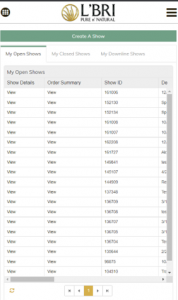
Previous Party window 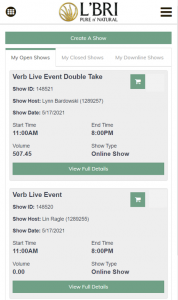
New mobile view |
| Updated Quick Add
The newly updated Quick Add function makes it easier to add items, by typing in a product name or item number. You no longer need the exact item number. For example, you can type in “Pep” and see products featuring a Peppermint scent. |
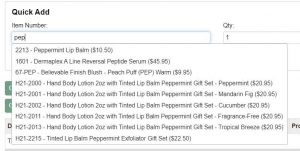 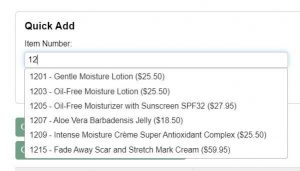 |
| More intuitive Delete function
The function used to delete an item has been updated to be more intuitive and now shows “Delete” replacing the “x” that was previously shown. |
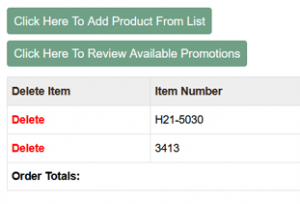
Delete function |
| View order history
You can also view order history when you click on the shopping cart icon. Please note, selecting this icon does not take you to the screen where you can place or complete a Party order. To view the Party Management screen, you click on “View Full Details. |
Questions?
If you have any questions about these updates, please contact support@lbri.com
