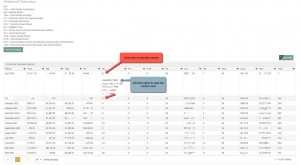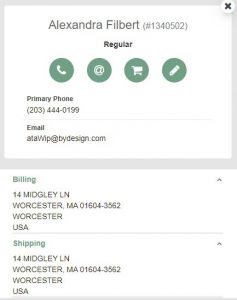- Home
- Announcements
- Enhancement for Historical Overview report
Effective today June 22, you’ll see an addition to your Business Center that will make it easy to see how many new customers you’ve added each month.
You can click on the name and it opens up a contact card. From the contact card you can edit your customer’s profile, go shopping for them and contact them via email. From your mobile device you can also call your customer.
To access, go to your Business Tab, select the Historical Overview report. You will see a new column marked “NC” for “New Customer.”