- Home
- Announcements
- Business Center enhancements
Your Business Center received two updates to provide additional details for orders. Check it out!
Show info for customer orders
Now when a customer’s order is associated with a Show, you can view that Show information on the order.
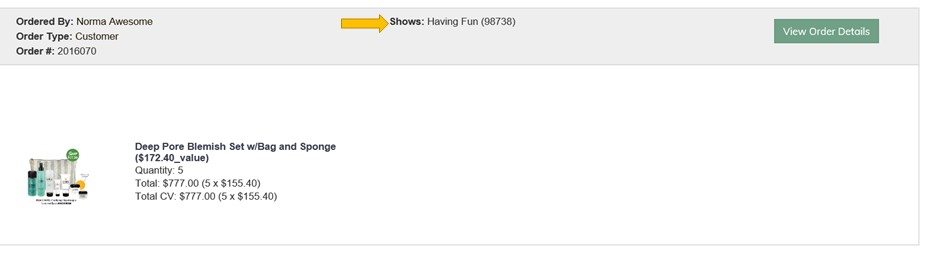

Detailed invoice for Consultant orders
You are now able to view additional details for any consultant orders you placed on or after February 20. You can now view your discount, any additional discount based on title or orders of $150 or more, and the total of any business supplies on your order.
Details are also available for consultant orders prior to February 20, however the information may not be complete or may produce an error when viewed.
Detailed invoice view:
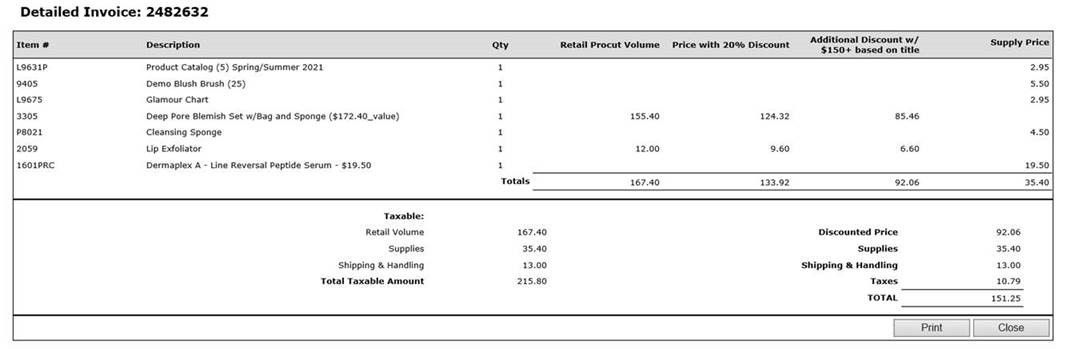
There are four locations where you can access these Consultant Order Details.
1) Before paying for your order you can click on the “Detailed Invoice” link if you have any questions about how your order is being calculated.
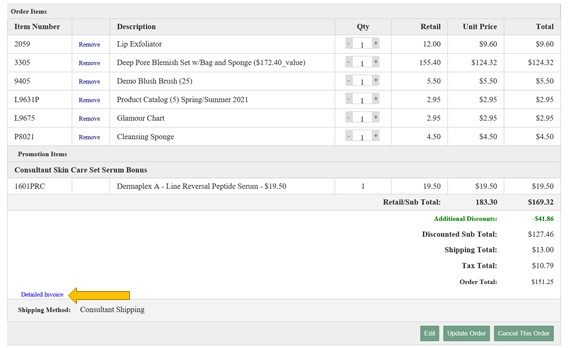
2) After you have paid, the “Order Completed” page will have the Detailed Invoice link.
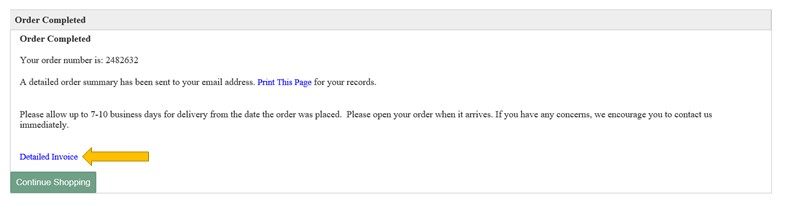
3) From your Business Center you can choose “Personal Orders” and from the main screen you will see the “Detailed Invoice” link.
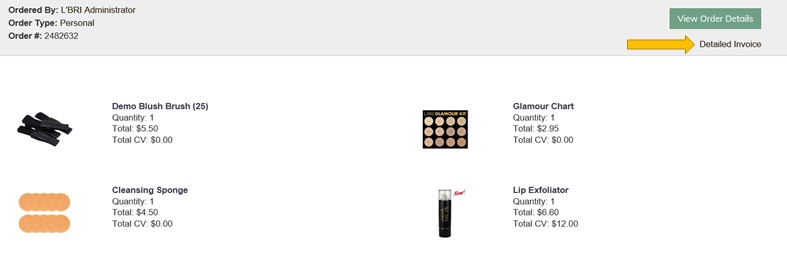
4) If you click on “View Order Details” you can then click on the “Detailed Invoice” link.
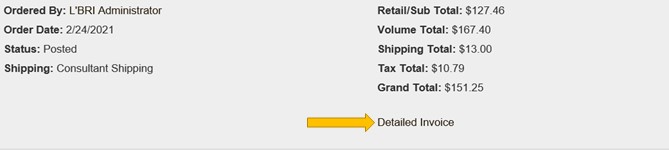
If you have any questions about these Business Center enhancements, contact support@lbri.com.
