- Home
- Announcements
- Using Customer Management tool for credit orders
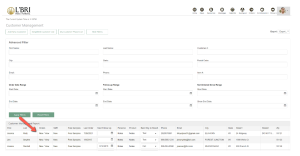 When placing orders for customers, especially those who would like to use their L’BRI Credit, we recommend using the Customer Management tool. You can find it by going to the Business Tab.
When placing orders for customers, especially those who would like to use their L’BRI Credit, we recommend using the Customer Management tool. You can find it by going to the Business Tab.
To locate your customer, you can scroll down. If you have a large number of customers we recommend using the Advance Filter to search for your customer using the First and Last name filters.
Once you find the customer you want to shop for, click “new” in the Orders column. This will take you to that customer’s shopping cart.
Here, you can select the products they want and use any available credits they have at checkout. You can also enter the Show ID# if the order is associated with a party.
A brief instructional video can be found here.
If you have any questions about a specific order, you may contact Customer Care at support@lbri.com.
