- Home
- Announcements
- Set your apparel size
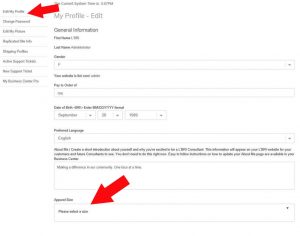 This latest update to the Business Center will help you be prepared for the next incentive or event that features a fun apparel option. Select your size by going to your Business Center | My Profile | Edit My Profile.
This latest update to the Business Center will help you be prepared for the next incentive or event that features a fun apparel option. Select your size by going to your Business Center | My Profile | Edit My Profile.
When new Consultants join your team, they’ll also have the option to choose their apparel size when they enroll as a Consultant.

Helpful hint
While you’re here in “My Profile,” take a peek at your profile information and make sure you have updated your “About Me” section and that your photo has been loaded in the “Edit my photo” section. This makes for a more personalized experience for your customers who would like to know a little bit more about you.
For a tutorial on updating your profile or uploading your photo, visit the Business Center | Resources | NEW CONSULTANT PROGRAMS.
If you have any questions about updating your profile, or choosing your apparel size, please contact support@lbri.com.
